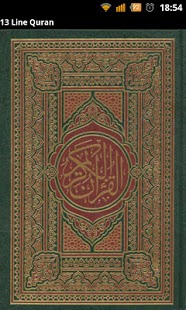13 Line Quran App 0.2
Free Version
Publisher Description
This application has been written to aid Muslims and Students of Hifz who are familiar with the 13 line format of the Quran.
The format uses a bold script, which is also known as Urdu/Persian Script, and is most commonly used in non-Arab countries.
Features:
Two Page Layout. Drag the page horizontally to see two pages side by side just like a printed Quran. Touch a page to turn.
Easy horizontal scrolling of pages in Continuous Scrolling mode. (Switch between the Two Page mode and Continuous Scrolling mode from the Preferences screen)
Portrait and Landscape view.
Remembers the last page that was displayed.
Juz and Surah Index. Press and hold the Juz name to select the desired quarter of the Juz.
Easily go to a specific page number.
Add multiple bookmarks.
THIS APPLICATION CONTAINS ONLY THE FIRST JUZ FOR TRIAL.
To view all 30 Juz you must also install the three additional packages that contain 10 Juz each. When you run the application it will provide links to these three packages.
About 13 Line Quran App
13 Line Quran App is a free app for Android published in the Reference Tools list of apps, part of Education.
The company that develops 13 Line Quran App is mulham. The latest version released by its developer is 0.2. This app was rated by 9 users of our site and has an average rating of 4.7.
To install 13 Line Quran App on your Android device, just click the green Continue To App button above to start the installation process. The app is listed on our website since 2012-12-02 and was downloaded 641 times. We have already checked if the download link is safe, however for your own protection we recommend that you scan the downloaded app with your antivirus. Your antivirus may detect the 13 Line Quran App as malware as malware if the download link to com.mulham.android.thirteenlinequranapp is broken.
How to install 13 Line Quran App on your Android device:
- Click on the Continue To App button on our website. This will redirect you to Google Play.
- Once the 13 Line Quran App is shown in the Google Play listing of your Android device, you can start its download and installation. Tap on the Install button located below the search bar and to the right of the app icon.
- A pop-up window with the permissions required by 13 Line Quran App will be shown. Click on Accept to continue the process.
- 13 Line Quran App will be downloaded onto your device, displaying a progress. Once the download completes, the installation will start and you'll get a notification after the installation is finished.